How to open the app?
To do this, you need to open the tablet and click the Phone icon:
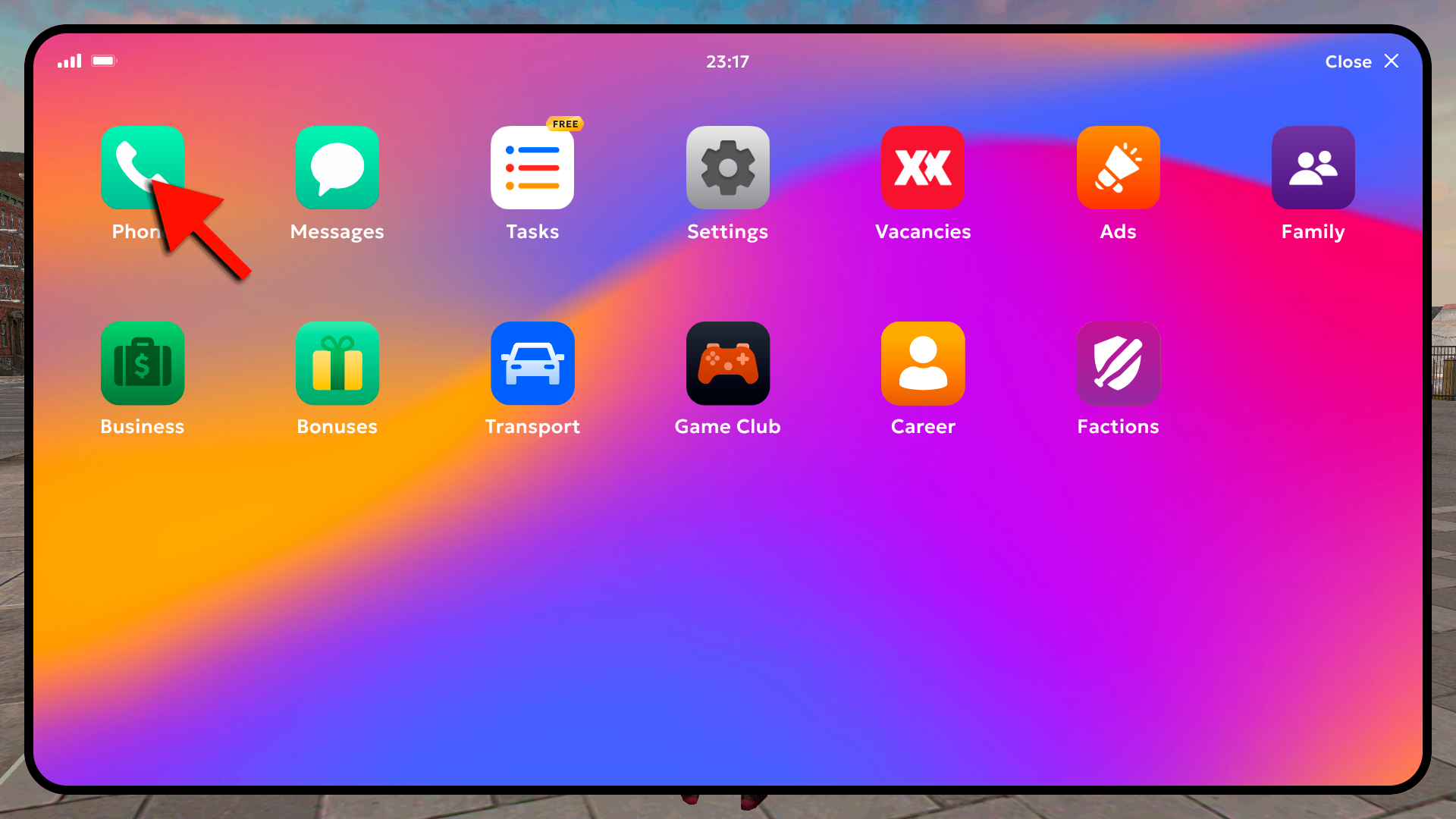
Main features of the app
Phone tab
Here you can call other players by their phone number, as well as view the history of incoming and outgoing calls.
By dialing the correct number and pressing the button with the handset icon, the call will start. The character you are calling must answer the call to begin the conversation.
The conversation takes place via voice chat – make sure to enable microphone access for the game!
After the phone call ends, you can call again (green button), send a message (gray button), or press the red button
Contacts tab
To add a player to your contacts, you must have a chat or call in the history.
Then, you need to open the contacts and press the 'Add' button